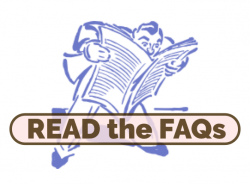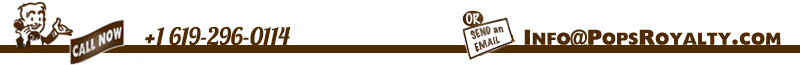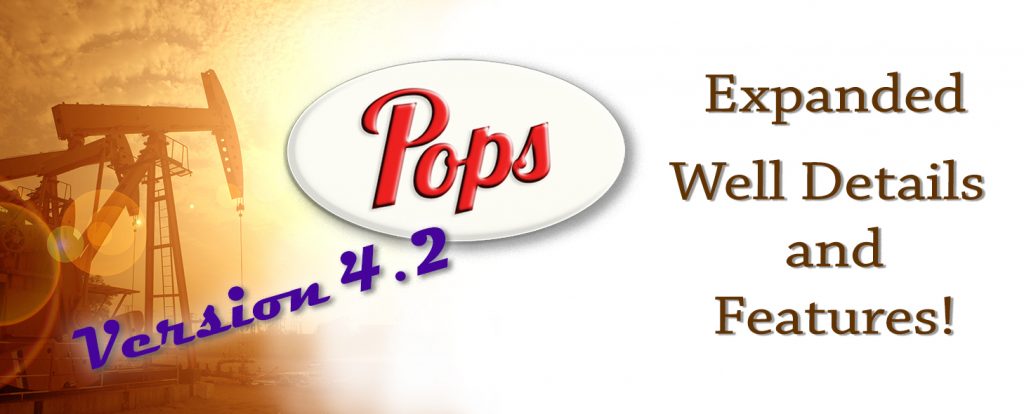
We are excited to share with you that the Pops version 4.2 has been released!
So much has been added and we can’t wait to hear from you.
New Additions to the Well Details Window
Well Info Tab
When you open the Well Detail Window, the first tab option that automatically pops up is the Well Info Tab. With this change, you have the option to put much more detailed information about your Well into Pops.
- Track the current depth and lateral length.
- New Fields:
- First and Last Paid Date
- Latest Payor
- Last Net Amount Paid
- Spud Date
- Completion Date
- Lease Date
- Add product type of your well to the Well Module, with an easy Product Type check box.Another addition featured in our Well Detail Tab is a Wells Notes Tab. This is just an easy area for you to be able to put in any additional information you want attached with your Well.
New Features in the Wells and Tracks Editor
Oil Fields
In the Location Tab of the Wells and Tracks Editor, you now have a look up table for Oil Fields. This allows you to record a value for the Oil Field name, in which the tract is located. We have researched and researched to have this incredible option available to you.
Click the add button next to the Oil Field column and see a list of all the Oil Fields to chose from!
Formations
Also in the Location Tab of the Wells and Tracks Editor, you will see a table for Formations. This helps you have an even more detailed and distinctive “map” of where your Well is located.
Click the add button next to the Formation Column and see a list of Formations to choose from!
Update to the Revenue History Tab in Wells
We now have a payor and payee option! Previously in the Wells Module, when a client looked at their Revenue History, they were only shown who is being paid (the payee). We thought about this, and decided that having a clear way to also track who has paid on that well (payor) would be just as beneficial!
In the Add Well Detail Window, click the last tab (called Revenue History). Click the add button.
Update Pops Royalty Manager today!
Log on and allow the automated update to run. After it is finished you will have all the new features.
Don’t have Pops?
Buy it here: Pops Shop